Pokemon Infinite Fusion Speed Up – Turbocharge Your Fusion Adventure

Welcome to the Pokemon Infinite Fusion Speed Up guide. Pokemon Infinite Fusion is a nostalgic fan-made game that entertains you with its marvelous gameplay and fusion feature. Like other games, you may face speed issues while playing this game.
Here, we will check how you can speed up Pokemon Infinite Fusion and turbocharge your fusion adventure. It is all about tricks and tips to speed up your fusion journey with Pokemon. Let’s get started.
Pokemon Infinite Fusion Speed Up
Pokemon Infinite Fusion Speed up means increasing the speed of your gameplay. It is all about getting better speed while playing the game. Moreover, it also includes what factors are involved in the speed optimization of Pokemon Infinite Fusion.
Having slow gameplay always ruins the player’s enjoyment. When we talk about computer games, the speed matters a lot. It becomes more necessary when playing our favorite legendary Pokemon Infinite Fusion game.
Let’s explore how to speed up our gaming experience with Pokemon Infinite Fusion. Each point is crucial to notice. If one is not working, please try another.
Pokemon Infinite Fusion Speed Up on PC with speed function
Pokemon Infinite Fusion is a PC Game. It is possible to play it on mobile with some other tools. A default binding key, “Q,” is needed to speed up Pokemon Infinite Fusion gameplay on PC. It is also known as the default speed-up function. You can find this function from the settings tab of the game. When you enable this function, you will see an unprecedented boost in the game’s speed.
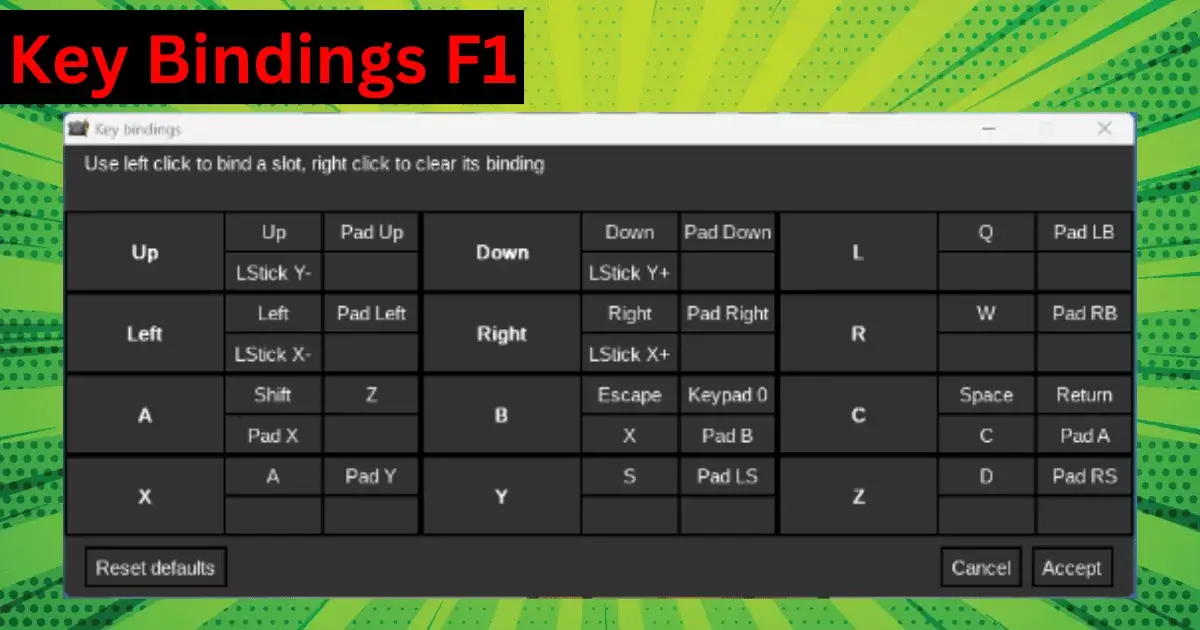
If the “Q” key is not working after enabling the function, it means the binding key is changed. You can fix it with the “binding key menu.” Here, you can assign any key to any option. Press the F1 key to open the binding menu. You can also open it from the settings tab.
Speeding up the game with the Text Speed function
Text speed-up is another way to make the speed of Pokemon Infinite Fusion faster. It does not super fast the game, but it has some impact. You can set the text speed from the in-game menu. It has two values, “Normal” and “Fast.” Just open the menu and select the fast option. With the right or left arrow keys, you can select the options. Just try it now!
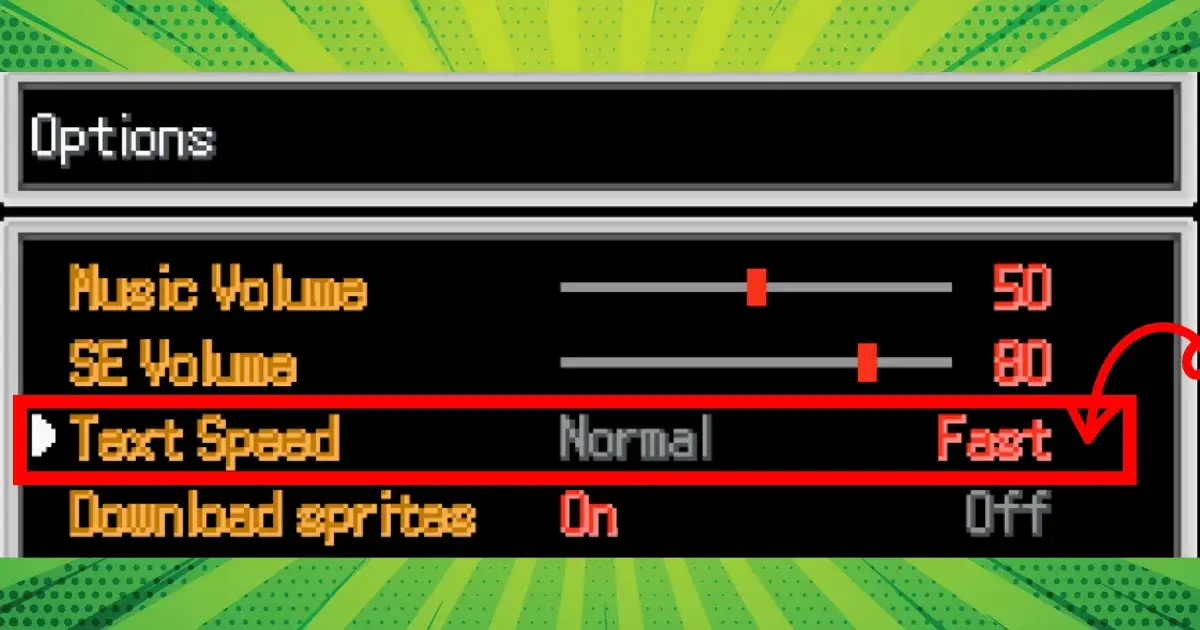
The red color in the menu denotes the selected option. The selected option has a red color. Grey is for the unselected option.
Optimize your PC
In the above two points, we talked about the functions available in the game for speed optimization. We know very well the computer’s speed also matters in the speed of video games. That’s why PC optimization is also valuable for a better speed experience in the game.
For PC speed optimization, you can clean up your computer’s cache, close unnecessary software, and control processor usage. Moreover, you can also enhance your computer’s resources like RAM, Hard Disk, and graphics card.
For example, use a minimum of 8GB RAM. It is crucial in this era. Because there is advanced software and they need more memory. Moreover, use SSD instead of Hard Disk. SSD’s data reading and writing speed is much higher than the hard disk’s.
You can also use game booster software. These computer programs auto-clean up your RAM and optimize your PC. Moreover, they work on your computer and scan it. If they find any malicious files, they inform you and ask permission to delete them. They boost your computer’s speed and protect it from viruses and malware.
Use these practices to optimize your PC. In the end, you will get a better game speed and a fast PC. Ultimately, you will enjoy the complete package.
Game configuration setup
It is another way to get better speed while playing Pokemon Infinite Fusion. It includes the change in the default game’s configuration. I think it is a cheap strategy to increase the game’s speed.
People decrease the graphics quality in this optimization. Furthermore, they stop the auto functions like auto sprites downloading and others. With these practices, you may attain faster game speed, but poor graphics spoil the pleasure of the game. You can try it if the other techniques are not working for you.
Game reinstallation: The final option
Game reinstallation is the last option when the problem is not solved with all the tips we have discussed above. Sometimes, it happens when we install a game; some files must be included or properly installed, but somehow, they are missed.
Initially, they do not have any impact, but they start creating problems later. Furthermore, some unnecessary resources are downloaded during the resource auto-download process. Later, these resources slow down the game’s performance. To fix this issue, you need to reinstall the complete again.
The fresh game will have higher speed. Remember, it happens in the rare cases that you need to reinstall the setup. You often attain a good speed in the game by using the Speed Up and Text Speed functions.
Conclusion
Pokemon Infinite Fusion is a very popular game among Pokemon fans. Fans have an emotional attachment to the game and its gameplay. The lower speed of the game destroys their fun and frustrates them. That’s why having a good speed while playing the game is necessary.
Here, we have discussed how to speed up the game and make the perfect user experience. You can use default speed-up and text speed functions. There are other options also available to fix speed problems.
Remember, enjoying the game is very important while playing it. Challenges and unique fusions make the game engaging. The nostalgic vibes make the players’ overall game experience charming and exciting. Keep diving into the ocean of fusion and having fun with your favorite video game. We are right here to support you. Have fun!





